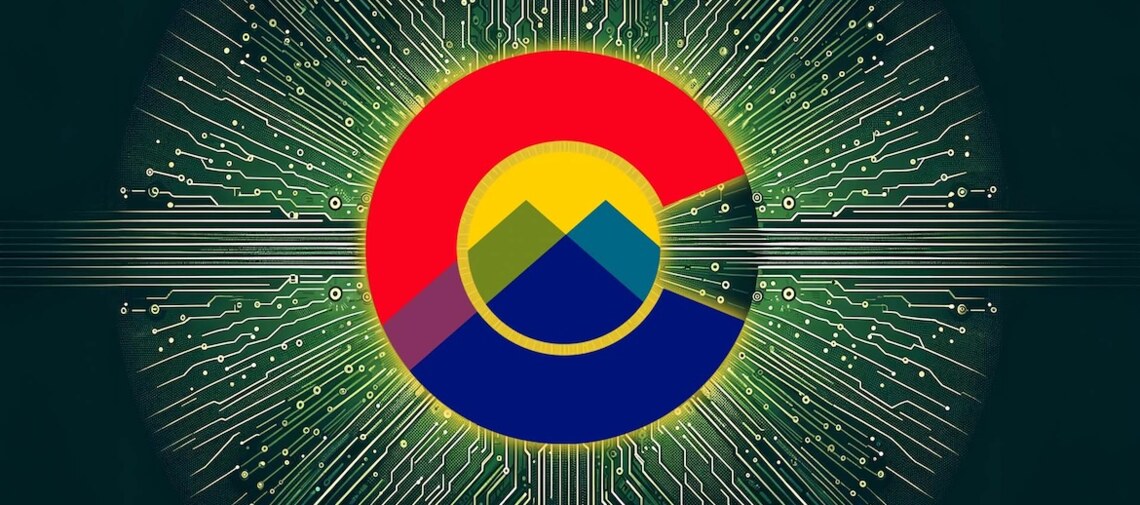
How To Comply With Colorado's Accessibility Law HB21-1110
Introduction to HB21-1110: Colorado’s Accessibility Law for State Agencies
In the great state of Colorado (second only to Vermont ;), the landmark legislation, HB21-1110 aka Colorado Laws for Persons with Disabilities takes effect this year. This legislation, part of Colorado's commitment to inclusivity, mandates that all state digital resources meet current accessibility standards. With it taking effect July 2024 and substantial penalties, many Colorado state agencies are scrambling to ensure compliance in time.
This is a guide for Colorado agencies to learn about the law, how it applies, what are its requirements, and how best to comply.
How Is HB21-1110 Different Than Other State Accessibility Laws?
Unlike the broad strokes of Section 508 and ADA Title II, which are applicable to state agencies nationwide, HB21-1110 provides:
- Scope and Clarity: HB21-1110 applies to a broader range of digital content than many other state laws - going beyond just website accessibility.
- Enforcement Mechanism: HB21-1110 empowers individuals with disabilities to directly enforce their rights through legal action. This is a significant difference and means that state agencies will be directly accountable to the citizens of Colorado.
- Penalties and Standards: The potential fines for non-compliance in Colorado are higher than in many other states, creating a stronger incentive for agencies to prioritize accessibility.
- Ongoing Monitoring and Support: The Colorado Office of Information Technology (OIT) supports agencies throughout their compliance process. This includes providing resources, conducting reviews, and offering ongoing guidance and assistance.
- Focus on User Experience: HB21-1110 goes beyond technical compliance by emphasizing the importance of user experience. Its focus is not just on meeting minimum standards but on creating truly accessible and inclusive digital experiences for all users.
What does CO HB21-1110 apply to?
HB21-1110 covers an extensive array of information and communication technology (ICT). This includes, but is not limited to, websites, mobile apps, web applications, digital kiosks, signage, documents, videos, and audio content, as well as any third-party tools and integrations.
Given our expertise in web accessibility auditing and consulting, this article will primarily focus on websites, mobile apps, and web apps/SaaS, and provide guidance for how to achieve compliance for such resources.
Who Does Colorado HB21-1110 Apply To?
HB21-1110 targets all state agencies and entities, imposing a responsibility to ensure their digital offerings are accessible to individuals with disabilities. This law does not apply to private businesses unless they are directly contracted or affiliated with state agencies for public-facing projects.
The Role of Colorado’s Office of Information Technology (OIT)
The Colorado OIT is at the helm of this transformative journey, tasked with:
- Establishing Accessibility Standards: Setting clear, achievable guidelines for digital accessibility based on globally recognized standards. Currently this is WCAG 2.1 AA.
- Accessibility Plans: Overseeing the submission and review of accessibility plans from state agencies, ensuring a cohesive strategy across the board.
- Monitoring and Promotion: Actively monitoring compliance and promoting best practices within state IT infrastructure to uphold these standards.
- Collaboration: Working alongside state agencies to facilitate the seamless implementation of these accessibility plans, ensuring a unified approach to digital inclusion.
WCAG 2.1 AA: Colorado’s OIT Requirements for HB21-1110 Compliance
Published and maintained by the World Wide Web Consortium (W3C), an international community devoted to advancing web standards, the Web Content Accessibility Guidelines consist of a series of recommendations that aim to ensure no user encounters unnecessary barriers when accessing websites, web applications, digital documents, media, and other online resources.
WCAG covers a wide spectrum of criteria for removing barriers, some examples include:
- Providing text alternatives for non-text visual content such as images, charts, graphs, videos, and animations. Adding descriptive alt text provides the information needed for blind users relying on screen reader software.
- Offering captions, sign language interpretations, and text transcripts for audio and video content. This enables people who are deaf, hearing impaired, or unable to process auditory information to access multimedia resources.
- Structuring web pages with hierarchical headings and meaningful page titles. These provide internal navigation and context to users with cognitive disabilities, allowing them to better understand relationships, orient themselves, and complete intended tasks.
- Ensuring all functionality can be accessed and operated via keyboard, voice input, single switch devices, screen reader software, or other adaptable means. This assists those unable to use a computer mouse or touchscreen interface.
- Implementing color contrast ratios sufficient for low vision users to clearly distinguish text from backgrounds. Also avoiding combinations that can be imperceptible for users who are color blind.
- Warning of and allowing users to avoid or adjust settings that could trigger seizures for those with photosensitive forms of epilepsy.
And many additional criteria regarding link identification, page layout, timing of interactions, target sizes, text spacing, plain language, predictable navigation mechanisms, and more.
At a high level, following these guidelines makes websites, apps, documents, and tools usable by people with diverse needs and disabilities including blindness, deafness, mobility limitations, seizures, learning and cognitive differences, age-related declines, and combinations of these conditions.
But beyond assistive technology, adherence to WCAG also benefits people without specific disabilities. Design elements like clear headings, sufficient color contrast, and plain language aid all users in comprehension. Closed captions and transcripts increase understanding in loud environments. And keyboard access assists those temporarily limited by injury. Website accessibility supports inclusion and improves experiences for everyone.
Accessibility Overlays Plugins and Widgets: False Security
A pressing question for many agencies is whether accessibility overlay widgets or plugins can will provide compliance with HB21-1110. Although the OIT has yet to explicitly declare yes or no, it is well known that such methods fail to provide WCAG compliance. Despite their popularity in the commercial space by companies looking to just check the box, these tools cannot detect or resolve many accessibility issues effectively. Last year, approximately 30% of lawsuits targeted websites using overlays, demonstrating their inadequacy in providing true compliance or legal protection.
What Are The Penalties for Non-Compliance of HB21-1110?
Failure to comply with HB21-1110 carries significant penalties, reinforcing the state’s commitment to digital accessibility. These penalties are designed not only as a deterrent but also to underscore the importance of accessibility in the digital realm.
- A court order requiring compliance.
- Monetary damages.
- Attorney's fees.
- A statutory fine of $3,500 payable to each plaintiff for each violation, who must be someone from the disability community.
What is perhaps most significant is that any Colorado citizen with a disability can sue non-compliant agencies. We can expect quite a bit of legal action in Colorado as a result.
How to Meet Website, Web Apps & Mobile App HB21-1110 Accessibility Compliance?
To navigate the complexities of HB21-1110 compliance, state agencies should consider the following steps:
- Engage a Reputable Accessibility Consultant: Professional expertise is invaluable in assessing current compliance levels and devising a strategic approach to remediation. Make sure the team you select has significant experience and does not simply rely on automated testing tools for auditing.
- Conduct a Human-Based Manual Audit: Even the best accessibility automated testing software can only detect about 30% of WCAG issues. Manual testing by qualified auditors is crucial to get a complete picture of the current state of compliance.
- Quality Reporting: Detailed reporting that goes beyond the canned output from software and provides clear remediation guidance will increase the speed and reduce the cost for your team to reach compliance.
- Prioritize Remediation Efforts: Focus on addressing critical and serious issues first to mitigate the most significant barriers to accessibility.
- Validate Compliance: Once remediation is complete, have your accessibility consultant validate the changes to ensure they meet the required standards.
- Train Content Teams: Empower your team with the knowledge to maintain WCAG compliance in their ongoing work.
- Document Compliance
Beyond websites and apps, HB21-1110 extends to digital documents. Ensuring that PDFs, PowerPoints, and other documents are accessible is crucial. Here it's best to use a vendor that specializes specifically in document remediation. Then be sure to train creators on accessibility best practices.
VPAT for WCAG Conformance Reporting
A Voluntary Product Accessibility Template (VPAT) and subsequent Accessibility Conformance Report (ACR) are vital tools in demonstrating your product's WCAG conformance. These documents provide detailed reporting of the degree to which your product meets WCAG standards, offering transparency and credibility to state agencies regarding your compliance efforts.
For ITC providers, understanding the importance of a VPAT and ACR is crucial to meet procurement requirements. As Colorado state agencies increasingly align with HB21-1110, they are very likely to require a VPAT from potential vendors. More on VPATs and ACRs for digital product and service providers.
Final Thoughts
Again, avoid the pitfalls:
- Avoid “Overlay” Accessibility Widgets or Plugins: These rely on automated solutions and very often overclaim their abilities. They can address many low-hanging fruit issues but fail to address underlying accessibility issues and actual accessibility or WCAG compliance.
- Don’t Try the DIY Approach: While your existing development team or partner may think they can do this on their own (it’s their nature), in reality they will likley spend much more time and achieve much less without the guidance of a qualified partner.
- Don’t Delay: Not in this year’s budget? I don’t know what to tell you there.
As Colorado moves towards a more inclusive digital future, understanding and acting on the requirements of HB21-1110 is not just a legal obligation but an opportunity to better serve your community.
As we move forward, the focus on continuous improvement, education, and adherence to evolving standards will ensure that Colorado remains a leader in digital accessibility. And by embracing these changes, state agencies can ensure that their digital landscapes are welcoming to all citizens, setting an example for other states to follow.
Additional Resources
- Information about VPATs - Volunteer Product Accessibility Templates used for self-reporting of compliance. These should be required from any supplier providing information and communication technology.
- WebAIM's WCAG 2 Checklist - Well regarded checklist for teams performing website remediation
- WCAG 2.2 Guideline - While HB21-1110 requires WCAG 2.1 compliance, WCAG 2.2 doesn't add significant burden and should be targeted.
- WCAG Compliance Testing Tools - Overview of the process and tools for testing of websites for WCAG compliance (to the degree they can)