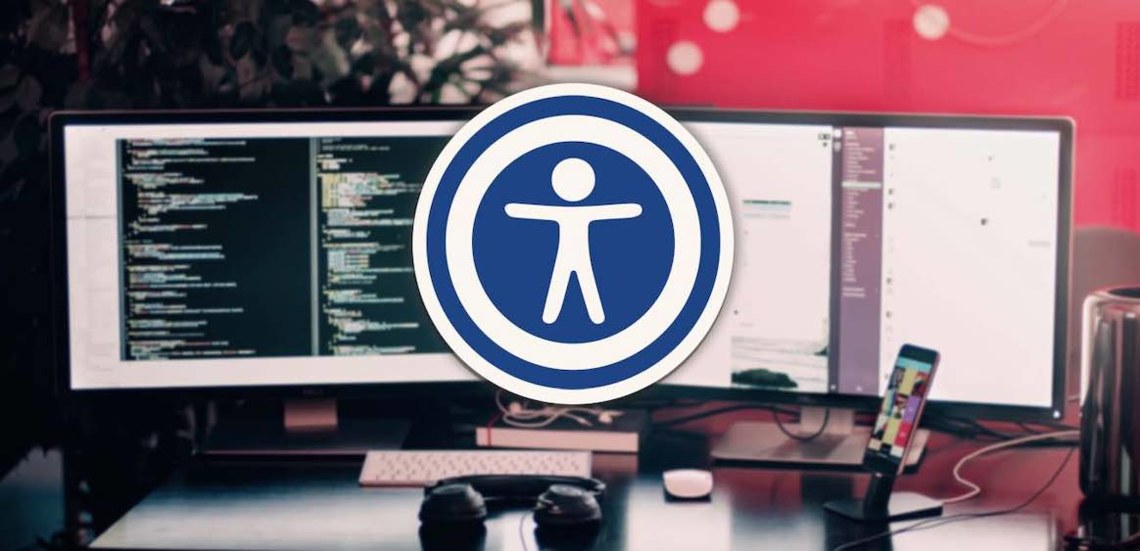
2024 ADA Web Accessibility Standards & Requirements
In 2024, the importance for websites to meet current ADA website compliance standards and WCAG requirements is more pronounced than ever. Yet, surprisingly, the vast majority of websites are not up to the mark. The fact remains: unless a website is expressly designed and built with web accessibility and ADA compliance in mind, it typically fails to meet these essential standards. Ignoring these ADA requirements puts your website at risk of lawsuits, brand tarnish, and missed opportunities. This post aims to provide an in-depth discussion on the ADA website compliance rules, highlighting the critical WCAG requirements for websites in 2024.
This blog post provides basic understanding of digital accessibility for non-technical decision makers. In this post, I will often refer to “web accessibility” which also applies to web apps (SaaS) and mobile apps.
How ADA Compliance Requirements Apply to Websites
Although the The Americans With Disabilities Act was established before the Internet, its designers intentionally designed it to evolve. The notion of “places or public accommodation” is a core element of the law and a perfect example of its flexibility. As technology has evolved, we today find that websites and mobile apps are essential places to shop, learn, share, and connect, and thus protected by the ADA.
The evolution of the ADA has led to a new legal environment where website owners are increasingly held accountable for compliance. Legal actions arising from both legitimate plaintiffs and those aiming for quick settlements have become more frequent, particularly in states like New York, California, and Florida. This trend underscores the importance of adhering to ADA website compliance standards to avoid legal pitfalls.
Benefits of Web Accessibility
Several compelling reasons exist to prioritize web accessibility and ADA compliance, both ethically and from a business viewpoint. Here are some key considerations:
Avoiding Lawsuits
Web accessibility is not only a moral obligation, but also a legal one. The number of web-related ADA lawsuits rise every year (summary of 2022 web related ADA lawsuit statistics). And with more than 96% of websites failing WCAG conformity, it could not be easier for trolling plaintiffs and lawyers to make easy money flooding businesses with demand letters, and state and federal lawsuits.
Meeting DEI Commitments
Committing to web accessibility affirms your respect for the rights and dignity of individuals with disabilities and seniors, underlining your dedication to diversity, equity, and inclusion (DEI). This commitment is increasingly valued by customers, employees, and stakeholders.
Boosting SEO
Aligning with ADA compliance best practices can significantly enhance your website's search engine optimization (SEO). Clear headings, alt text, captions, and structured markup not only make your site more accessible but also improve its visibility to search engines, thereby expanding your audience reach.
Enhancing Usability and Customer Satisfaction
Accessible websites benefit all users, not just those with disabilities. By improving ease of use, navigation, comprehension, and interaction, you elevate the overall user experience, fostering customer satisfaction and loyalty.
Expanding Market Reach and Sales
Consider this: the U.S. is home to 61 million individuals with disabilities and 71 million Baby Boomers who collectively wield $548 billion in discretionary spending. As people age, challenges with vision, hearing, cognition, and motor skills become more common.
This point is especially crucial. Baby Boomers represent the first generation of digital seniors. From personal experience, I've seen how they struggle with complex digital interfaces. Catering to this demographic not only expands your market but also supports their digital engagement.
New for 2024: The Rise of AIO - Artificial Intelligence Optimization
As we witness a shift from traditional search engines to AI-driven platforms like Bing and ChatGPT, Artificial Intelligence Optimization becomes crucial. These advanced systems, much like assistive technologies, encounter similar access barriers. Adhering to WCAG not only aids these technologies but also redefines AIO's role in digital marketing, enhancing WCAG compliance's value.
The Legal Landscape for Web Accessibility Compliance
Digital ADA Compliance for Websites and Apps
Let’s begin with the ADA, as this law is the most impactful to businesses and many institutions. ADA Title III requires that all "places of public accommodations" (retailers, doctors, malls, restaurants, hotels, and ski resorts) provide effective communication and full and equal enjoyment of such places. Through litigation, proponents have successfully extended this definition to include digital spaces: websites, web apps and mobile apps and their content.
While plaintiffs cannot collect court appointed damages, they are afforded legal fees. However in practice, such lawsuits never see the inside of a courtroom. Almost all are settled out of court, which allows plaintiffs to collect whatever amount is agreed to. Typically, settlements range in the $5K-$20K range.
State Digital Accessibility Laws: A Growing Impact on Businesses
In addition to more states requiring that all state and municipal agencies ensure digital access for public information, a few states also have laws that apply to the commercial space.
California's anti-discrimination Unruh Act has been interpreted by the courts to apply to websites that offer goods or services to California Residents.
Similarly in New York, serial plaintiffs are shifting from federal to state courts using both New York's Human Rights Law and Civil Rights laws protecting its citizens against discrimination. These provide for damages to plaintiffs, which ADA does not.
Accessibility Laws Abroad: European Accessibility Act
The EU plus 6 other countries have laws that can affect US companies with websites accessible in such countries. While cases are few, what's on the horizon promises to be impactful. The EU's European Accessibility Act will come online in 2025. Remember the impact that the EU's GDPR privacy law on companies around the world? The EAA is the next GDPR. More on the EAA and other accessibility laws abroad.
Assessing Current Website Compliance in 2024
Despite years of lawsuits that have made most companies (especially ecommerce companies) painfully aware of the risks, the reality is that the vast majority of websites remain non-compliant. Data from Utah State University’s Web AIM Million Project in 2023 revealed a startling trend: 96.3% of the top million homepages did not comply with ADA standards, each exhibiting an average of 50.0 barriers to accessibility. This statistic is not just a mere number; it represents the widespread and profound issue of non-compliance in the web landscape, demonstrating both the breadth and depth of the problem.
What Are the WCAG Requirements for Website Accessibility and ADA Compliance?
The Department of Justice (DOJ), responsible for rulemaking to provide clear compliance requirements, has been notably slow in setting specific technical standards for web accessibility. However, there's been a shift under the Biden administration, signaling a renewed focus on web accessibility. The DOJ's "Guidance on Web Accessibility and the ADA" issued on March 18, 2022, marks a return to the perspective prevalent during the Obama era, considering commercial websites and website-only businesses as subject to Title III of the ADA. Additionally in April 2024, the DOJ issued final standards for ADA title II compliance. While this applies only to state and municipal governments, it signals what's to come for Title III, which applies to commercial websites.
The Web Content Accessibility Guideline: De Facto Standard for Digital Accessibility
The Web Content Accessibility Guidelines (WCAG), developed by the international web standards group, the W3C, stand as the de facto standard for digital accessibility. These guidelines, in their current version 2.2 (published in November 2023), are recognized and adhered to in various legal contexts. Although WCAG 2.2 is now the current version, companies are and will continue to be held to WCAG 2.1 AA for a few more years. Learn more about the new WCAG 2.2 standard.
How Do I Make My Website ADA Compliant?
The path to website accessibility is a two step process. The first step is to conduct a WCAG audit, and the second step is website remediation based on the audit results.
Step One: Website Auditing Best Practices for ADA Compliance
First its essential to understsand that you cannot rely solely on software because the WCAG is nuanced and interpretive. AI or not, automated tools can only detect ~30% of WCAG issues. Therefore, human testing is essential.
- Automated WCAG Testing - This stage includes a complete crawl of the website to identify basic compliance issues.
- Manual WCAG Testing - A deeper analysis through human review of code and unique page use-cases by qualified accessibility consultants.
- Assistive Technology Testing - Using screen readers and other tools to assess the real-world accessibility of the website.
Key Qualifications of Effective WCAG Compliance Testers
The challenge is to find an accessibility expert with deep broad enough experience to be qualified. Such an accessibility consultant must have expertise in all of the following in order to accurately assess the WCAG conformity of a website and provide technical guidance for remediation. Such an accessibility expert must understand:
- The many combinations of use-cases for users with disabilities
- The assistive technologies used by people with disabilities
- The website code
- The WCAG
- The legal awareness of which issues have greatest likelihood of triggering legal actions.
Prop Tip: The key is to receive an in-depth WCAG audit report that not only identifies what and where WCAG violations are, but most importantly, how to fix them. Ask for sample reporting.
Is it essential to have my website audited by people with disabilities?
This is debatable. Some may have such a preference, but ability will not affect the quality or thoroughness. What's important is to select an auditing consultant who not only has the experience and qualifications as a WCAG auditor, but also has a command of website code in order to provide technical remediation guidance. In our case, our team are all ability-agnostic and have extensive experience and training to provide effective cross-ability testing, as well as code-level guidance.
How Much Does A WCAG Audit Cost?
The cost of a WCAG audit can vary greatly, depending on factors such as the size and complexity of your website or app, and the extent of auditing required. Options range from full comprehensive audits to more budget-conscious phased approaches. Typically, costs can range anywhere from $3,000 to $30,000. It's essential to balance the objective of minimizing legal risks with the commitment to ensuring the broadest accessibility. Here is a guide on web accessibility costs that includes pragmatic ways to reduce the cost of reaching your accessibility goals.
Step 2: Website Remediation for ADA web compliance
With the audit in-hand the design, development, and content teams can break-down the tasks and implement the recommended solutions. If the reporting is good enough, this may be all your team needs. Else, you may also require on-going guidance from an accessibility specialist.
Although our Propeller Media Works web design team is well qualified to provide web accessibility remediation, we always recommend that you have your existing web team perform this work. It's a crucial learning experience that is best to retain.
Lookout & Avoid Quick Fix Overlays
It's important not to fall for "accessibility overlay plugins, toolbars, or widgets" that promise quick ADA compliance. These often fail to address the underlying issues and can leave your site vulnerable to legal challenges. Authentic compliance involves a more thorough and considered approach.
Using overlays may even trigger lawsuits and demand letters. In 2023 30% of all lawsuits involved websites using an overlay widget. Since overlays cannot correct the underlying code, and provide only a leaky bandaid, trolling lawyers know they are not compliant and are now targeting these sites. More details on why overlay solutions fail and increase legal risk with links to supporting articles.
Demonstrating ADA or 508 Compliance: VPATs & ACRs
A Voluntary Product Accessibility Template (VPAT) is used to evaluate a product's accessibility against standards like Section 508, ADA, and WCAG. It details the product's compliance across various criteria. VPAT 2.5 recently launched and should be adopted. More on VPAT 2.5 for current WCAG compliance reporting.
VPATs come in multiple editions, each tailored to different accessibility standards and regulations. These editions include templates specific to U.S. laws like Section 508 of the Rehabilitation Act, international guidelines like WCAG, and other global standards. The variations ensure that organizations can document their compliance with the relevant accessibility requirements applicable to their region or industry.
An Accessibility Conformance Report (ACR) is essentially a completed VPAT, providing a formal report on the product's adherence to these standards. Together, they help vendors demonstrate accessibility compliance and assist buyers in making informed purchasing decisions.
An ACR will be required for projects with government agencies. Their use in the commercial space is also growing. In the higher education space in particular.
Maintaining Web Accessibility and ADA Compliance
Ensuring continuous compliance with ADA website compliance standards and WCAG requirements is an ongoing commitment. Regular audits, particularly after significant updates or changes, are crucial. Until significant changes to the interface are made, you can use automated auditing tools to check on new pages, products, and blog posts. Once significant changes are made, manual and assistive technology testing should be conducted on affected pages/templates.
Final Thoughts
While the path to ADA website compliance may appear daunting. Understand that it can be approached in phases. Please reach out to us and we can help formulate a pragmatic plan that balances the legal risks and the costs to help you reach ADA compliance.
Related Resources
Web Accessibility FAQs
WCAG 2.2 Standards Overview Guide
Benefits of Web Accessibility & ADA Compliance
Budgeting for Web Accessibility: Process & Costs of ADA Compliance
Why AI Overlay Toolbars, Widgets & Plugins Fail On Every Level
photo credit : Farzad @unsplash